GECO v2.0.3 released!
-
GECO v2.0.3 is out!
- Gesture legend rendering fixes when document is configured for single-handed use.
- Fixes for file loading and saving from within the Apple sandboxed application container.
IMPORTANT: default and recent files will from now on start working after you've manually loaded them at least once
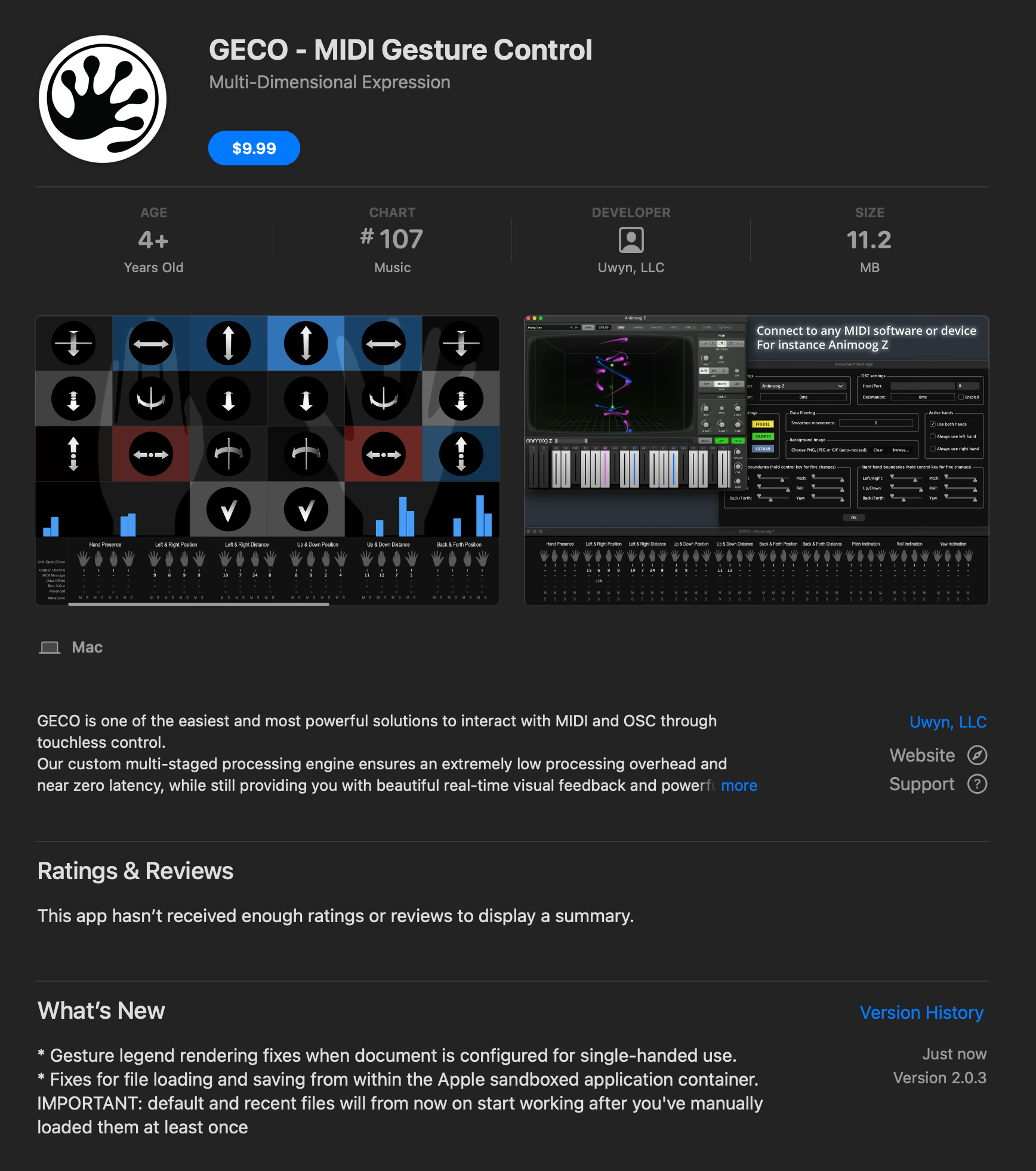
-
Yes!
This version works a lot better than the previous one I’ve tried. Thought the issues were with Ultraleap on Mac. Turns out, this new GECO works as expected (and I didn’t update Ultraleap).
It might make sense to have some templates in a DAW to quickly test things out. Some modulation maps are easier than others and trying to figure out which gesture to use to control which parameter is its own process. -
Yes!
This version works a lot better than the previous one I’ve tried. Thought the issues were with Ultraleap on Mac. Turns out, this new GECO works as expected (and I didn’t update Ultraleap).
It might make sense to have some templates in a DAW to quickly test things out. Some modulation maps are easier than others and trying to figure out which gesture to use to control which parameter is its own process. -
Hi,
I am a musician/producer and new here, but would love to try Geco for midi-mapping in Ableton. I'm not sure as wether to buy the new Leap Motion Controller 2 or the original (2nd hand). Will GECO work with the latest controller?
Thanks to anyone who can answer!
-
Hi,
I am a musician/producer and new here, but would love to try Geco for midi-mapping in Ableton. I'm not sure as wether to buy the new Leap Motion Controller 2 or the original (2nd hand). Will GECO work with the latest controller?
Thanks to anyone who can answer!
@LouBagheera GECO v2 will work both with the original Leap Motion Controller and the new Leap Motion Controller 2. I strongly recommend getting a new one since the capabilities are much improved.
-
Thank you!
