ShowMIDI v0.9.x
-
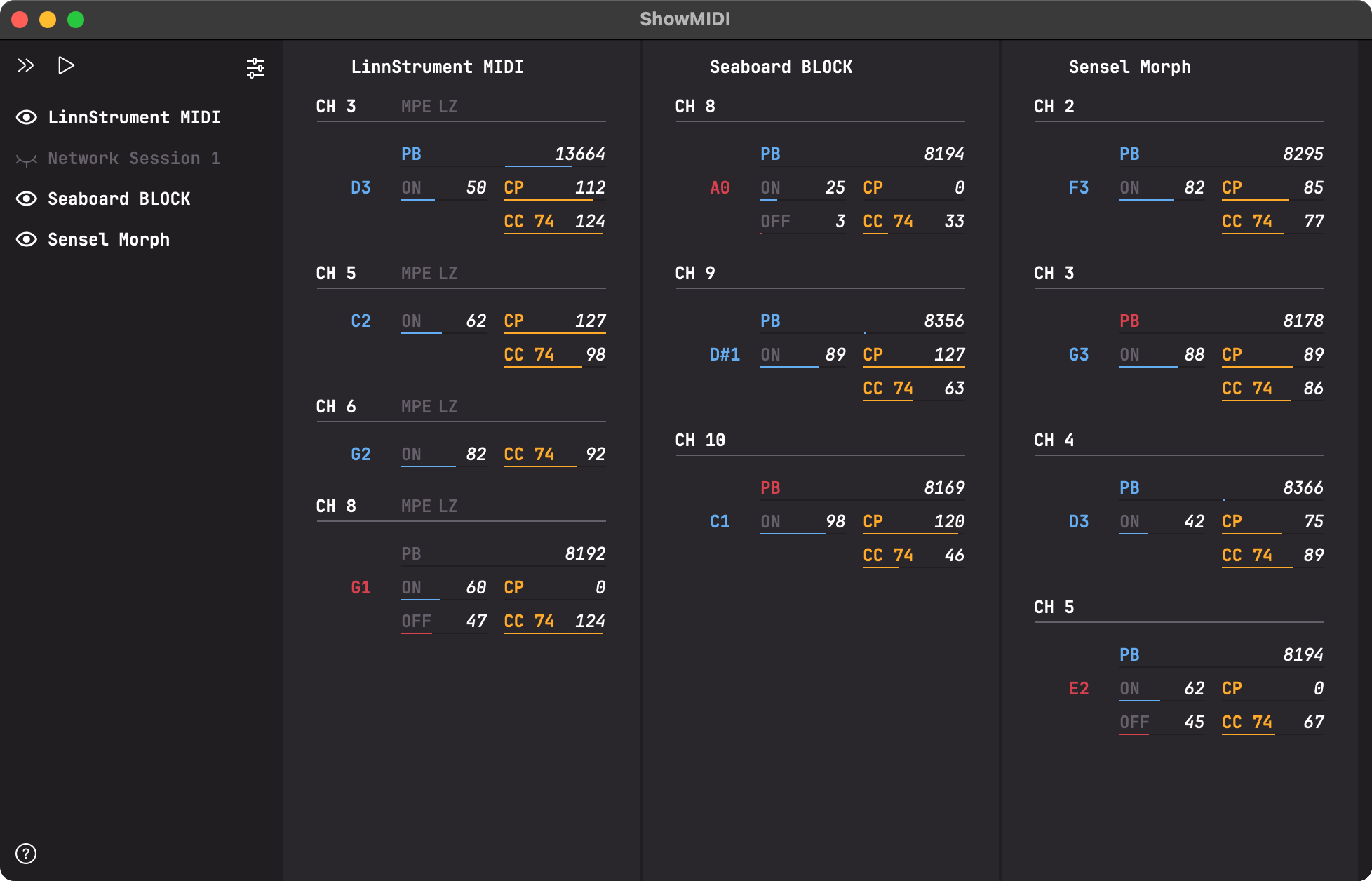
- Added support for sysex message display with up to 20 bytes of data preview
- Improved layout of MIDI notes so that the note on message continues to be visible together with note off
- Updated to JUCE 7.0.9
-
Hi,
I just learned about ShowMIDI from the 2024 MIDI Innovation Awards, and wanted to give it a try.
I downloaded ShowMIDI-Windows-0.9.0.exe and tried to install it.
I got this message: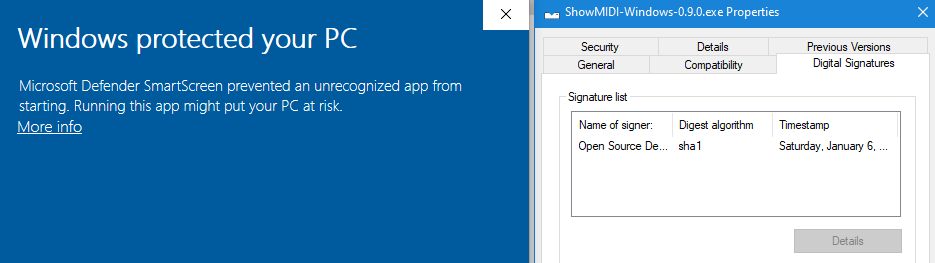
On the right, the valid signature is verified. Does anyone know why this warning is given?
-
Hi,
I just learned about ShowMIDI from the 2024 MIDI Innovation Awards, and wanted to give it a try.
I downloaded ShowMIDI-Windows-0.9.0.exe and tried to install it.
I got this message: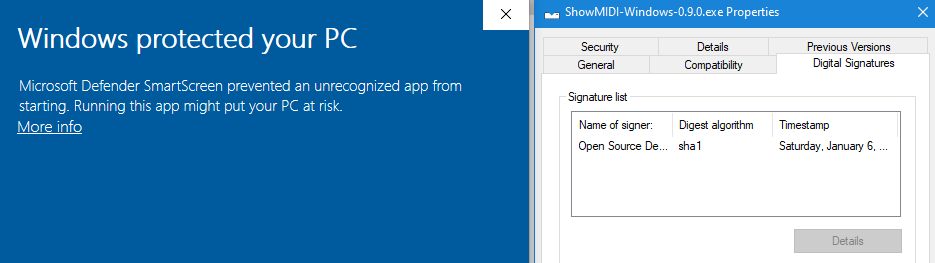
On the right, the valid signature is verified. Does anyone know why this warning is given?
@timg11 hi Tim, thanks for bringing this to my attention. I sadly don't know why windows gives you this warning. Like you mention, I'm using a valid signature that was issued specifically to me for open source development and used the proper tools for signing the installer.
-
Geert, thanks for the quick response. This article implies that the warning is a result of the CA not being trusted by Microsoft. Maybe your CA "Certum Trusted Network CA" is not trusted by Microsoft any more?
-
Sadly there's not many other solutions out there. Certum provides the only open source code signing certificate that I could find. It's still not free but it's much cheaper than a regular certificate. I can't justify paying $200 or more per year for products that I give away and make no revenue from. I doubt Certum is not trusted anymore since they've been selling code signing certificates for 30 years and are still actively selling them, including the expensive EV code signing ones.
Now that you mention it, I've ran into this before though with SmartScreen with other apps I was working on. Apart from checking the digital certificate, Microsoft SmartScreen also seems to put up warnings for apps that it has not seen a lot. This is also how your message is phrased "an unrecognized app". I'll try to contact Microsoft to update their database for this release of ShowMIDI.
Thanks for brining it up!
